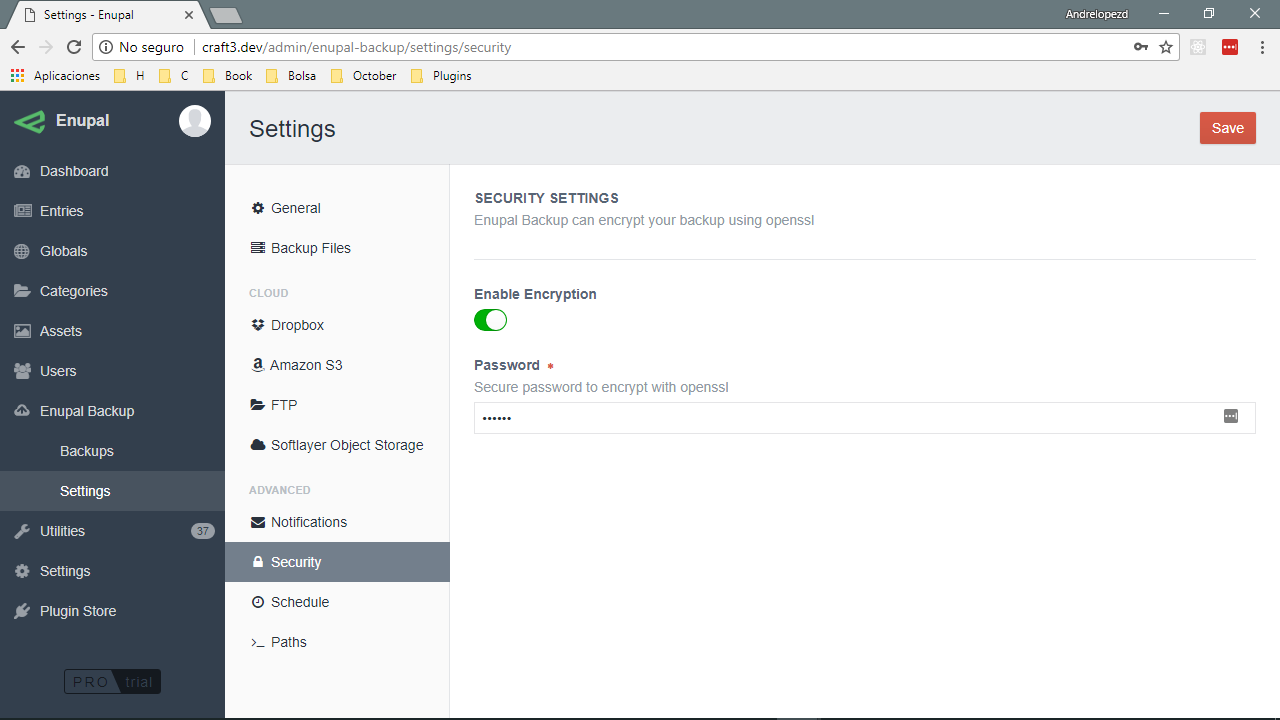Encryption
Encrypted your backups is a good idea if you're uploading your backups to the cloud services. Enupal Backup will encrypt your data using openssl.
To select encrypt your backups, follow next steps:
- Go to settings
- Click on "Security" on the sidebar menu
- Enable Encryption
- Add a secure Password
- Click Save
# Decrypt
In order to Decrypt your backup, run the following command and replace the names of your backup crypted after the -in and the name of you decrypt file after the -out
openssl enc -d -a -aes-256-cbc -in logs-craft3_20171203114508_pnqbg4pv4k.tar.bz2.enc -out logs.tar.bz2
TIP
You will be prompted for a password when decrypt, please use the same password stored on the first step.