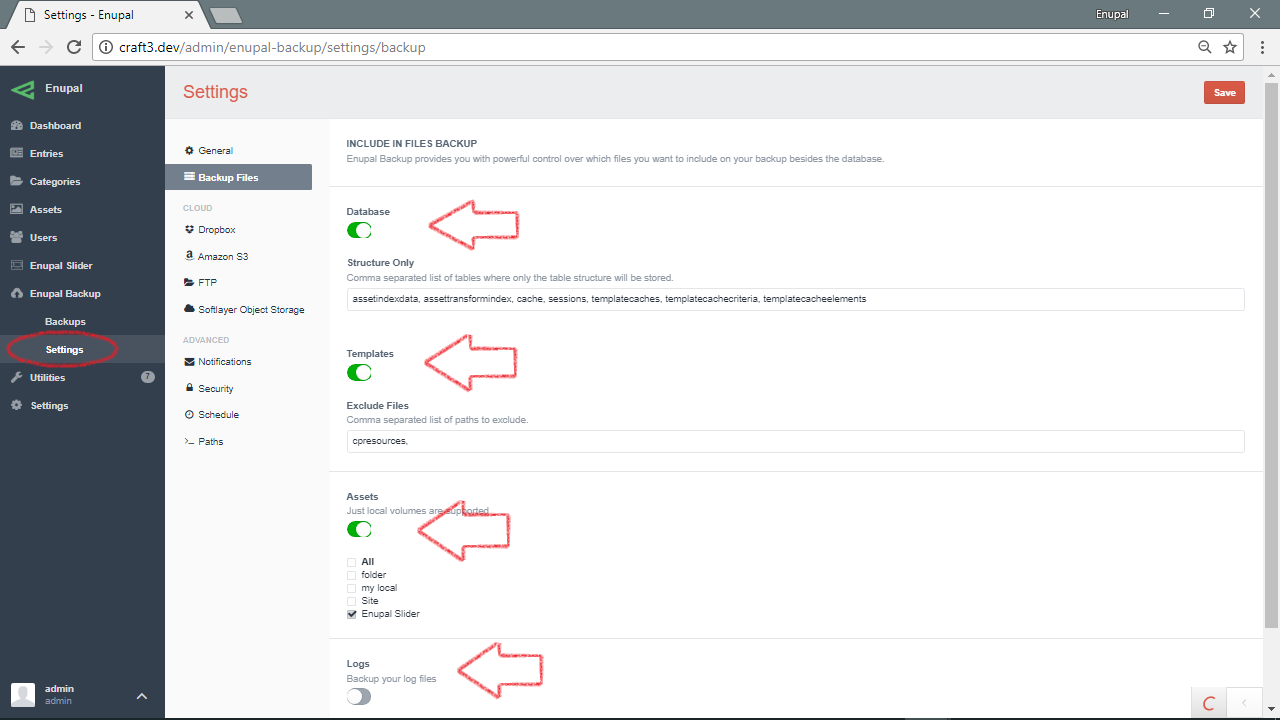Backup Files
Enupal Backup provides you with powerful control over which files you want to include on your backup besides the database.
To select which files you want to Backup, follow next steps:
- Go to settings
- Click on "Backup Files" on the sidebar menu
- Enable/Disable the files you want to Backup
- Database (You can add tables to backup Structure Only, a comma separated list is available)
- Templates
- Assets (Just local volumes are supported)
- Logs
- Config files (composer.json file, config/ and translations/ folders)
- Web Root Directory. (Backup your public web folder)
- Click Save