Amazon S3
Follow the next steps to upload your Craft CMS backups to an Amazon S3 Bucket:
- Click on "Settings"
- Click on "Amazon S3"
- Enable Amazon S3
- Add the amazon s3 key.
- Add the amazon S3 secret.
- Add a bucket where to store the backup.
- Add the region where the bucket is located e.g. 'eu-central-1'.
- Add the path where to store the backup in your bucket.
- Enabled "Multipart upload" if needed
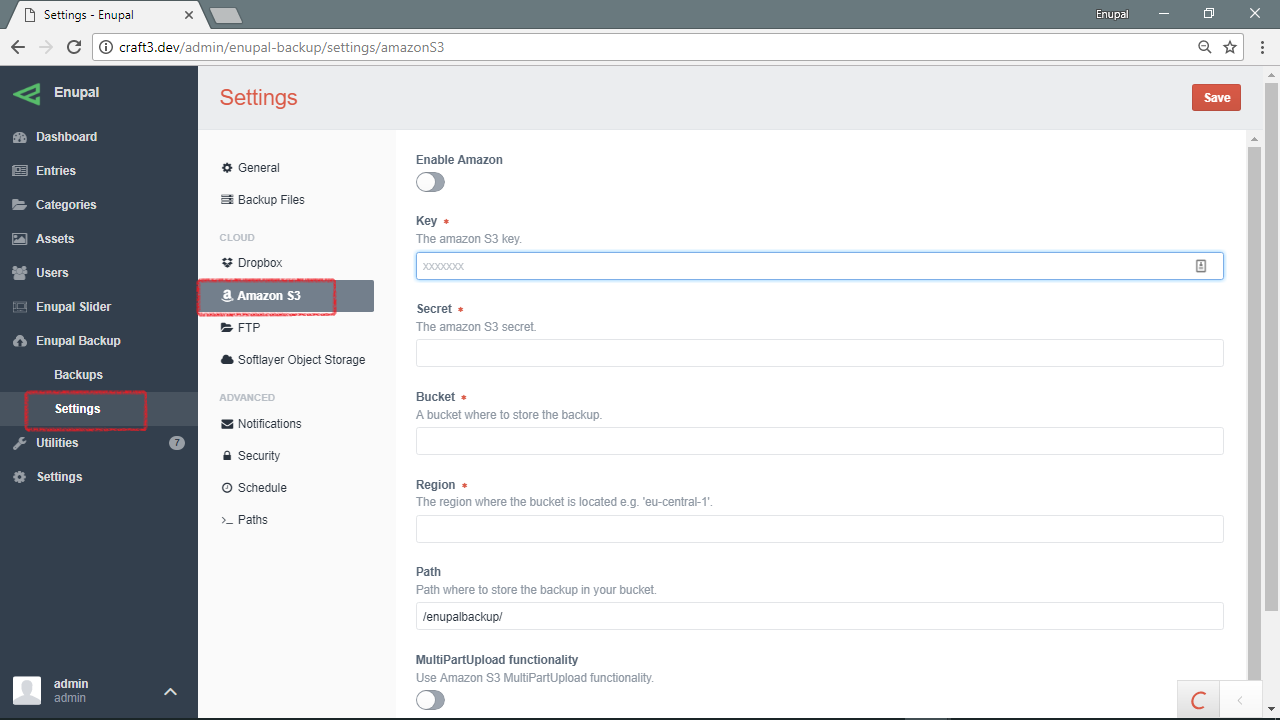
← Dropbox Google Drive →