Creating Coupons
All coupons should be created on your Stripe Dashboard. Coupon codes added in your Stripe dashboard will be displayed on your Craft CMS dashboard: Stripe Payments → Coupons. Stripe allows percentage or amount off discounts.
To add a coupon go to Billing → Coupons on your stripe dashboard, click the New button at the top right and add the Name and the ID.
The ID is the coupon code and is what the customer will have to enter exactly to apply the coupon to their payment(s) or subscription.
Next, you can specify a Percentage or Fixed amount discount type and value.
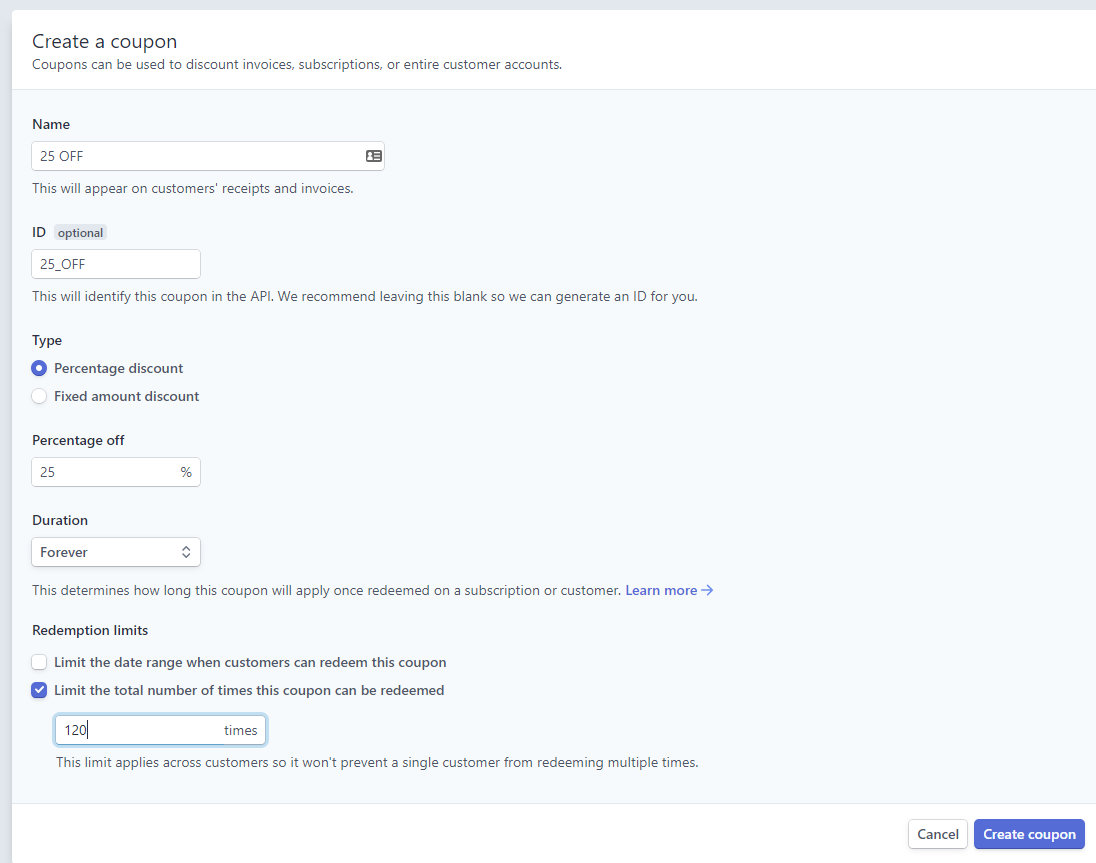
# Check coupons on Craft CMS
You'll be able to view/delete coupons under your Craft CMS dashboard going to: Stripe Payments → Coupons
Here you can check basic information about the coupons.
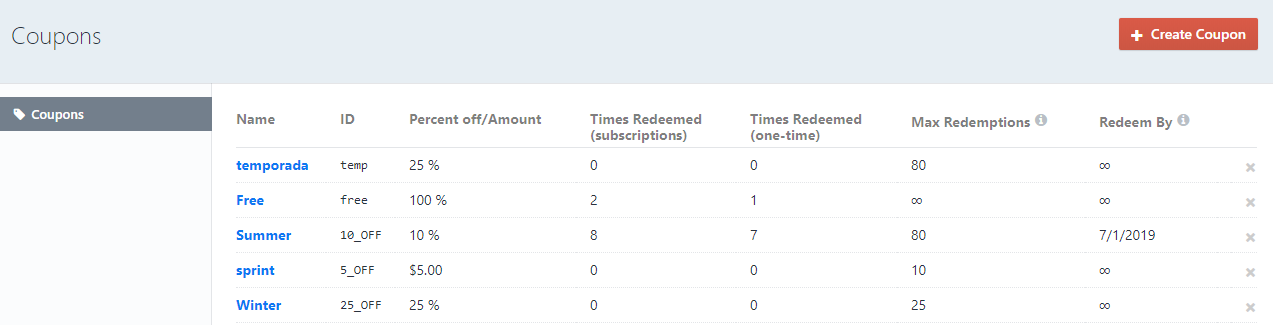
← Overview Sync Orders →