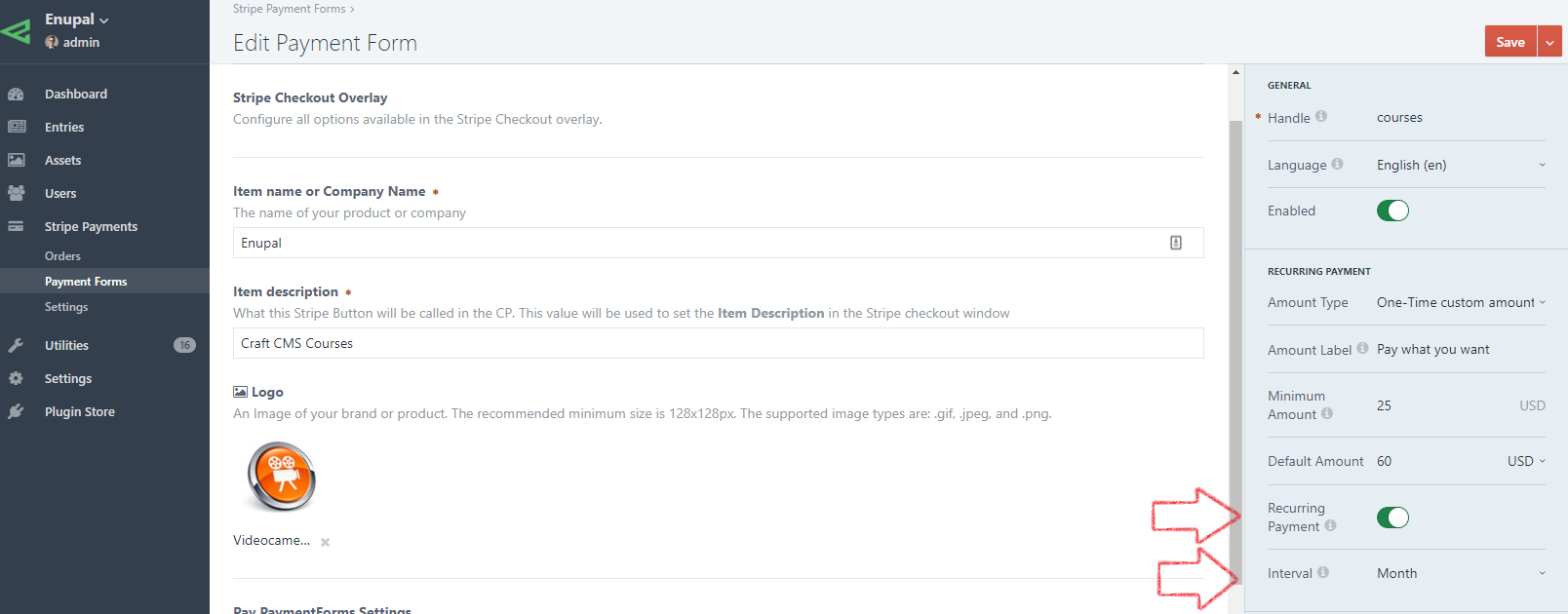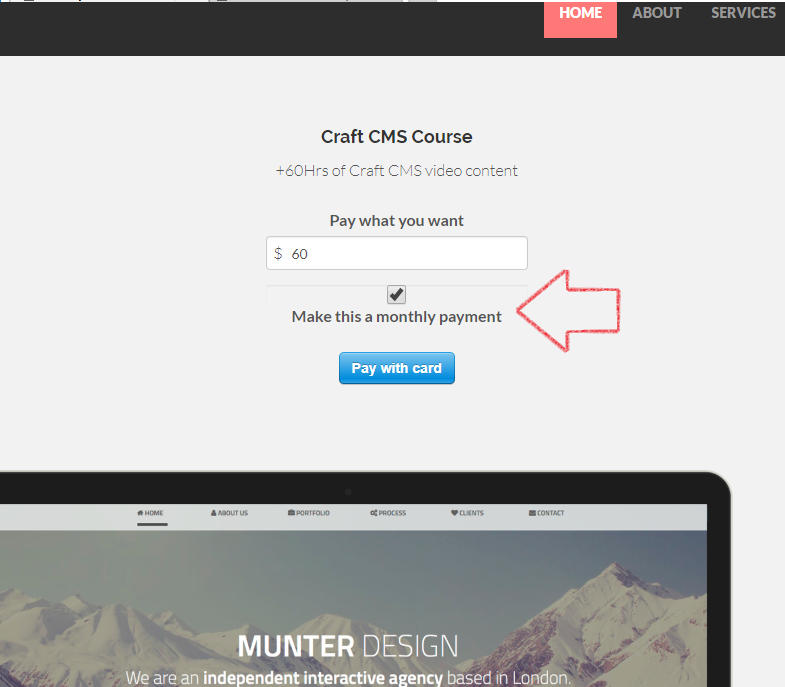Custom Amount - (Donations)
In this example you’ll be creating a simple a one-time custom payment form with Stripe Payments. This use case is great for Donations.
In your Craft CMS dashboard go to Stripe Payments → Payment Forms → New Payment Form
You'll be redirected to the Edit Payment Form you'll notice that a generic Handle is created when you create a new Payment Form. You can use this handle to display the Stripe Payment Form in the Craft templates.
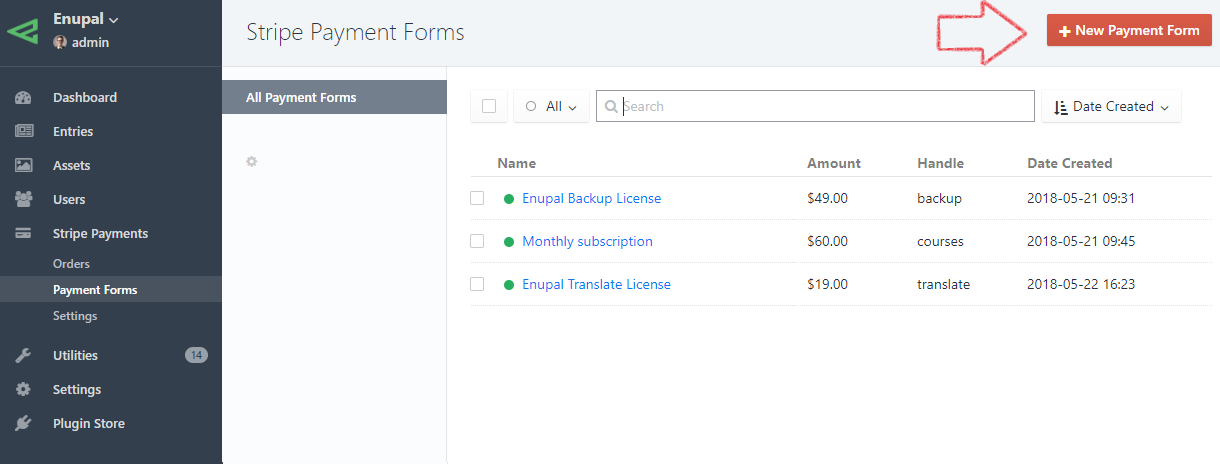
# Payment Options
Let's create a One-Time payment option. In the right sidebar menu under Amount Type please select One-Time custom amount.
You'll see that new input fields are displayed:
- Amount Label: Display a custom label to notify the user that they will enter a custom price. Pay what you want is the default label
- Minimum Amount: The minimum custom amount
- Default Amount: Pre-Populate a default amount
Set the Overlay Display and Display the payment form in your templates.
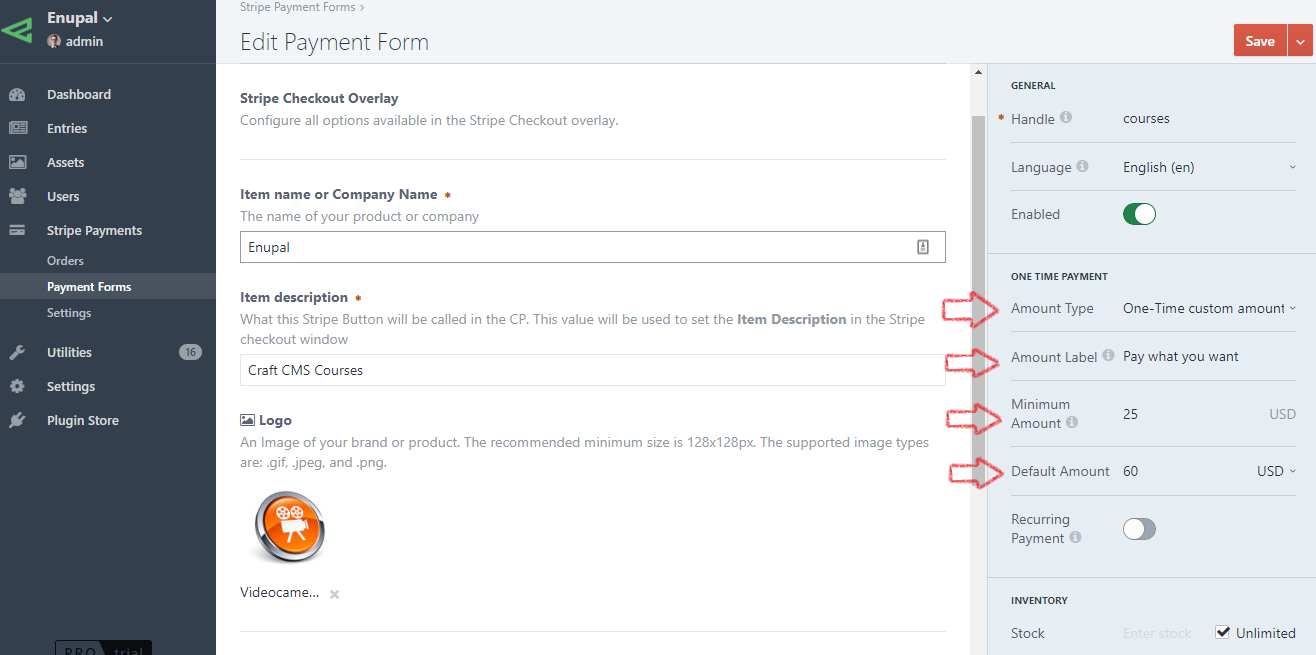
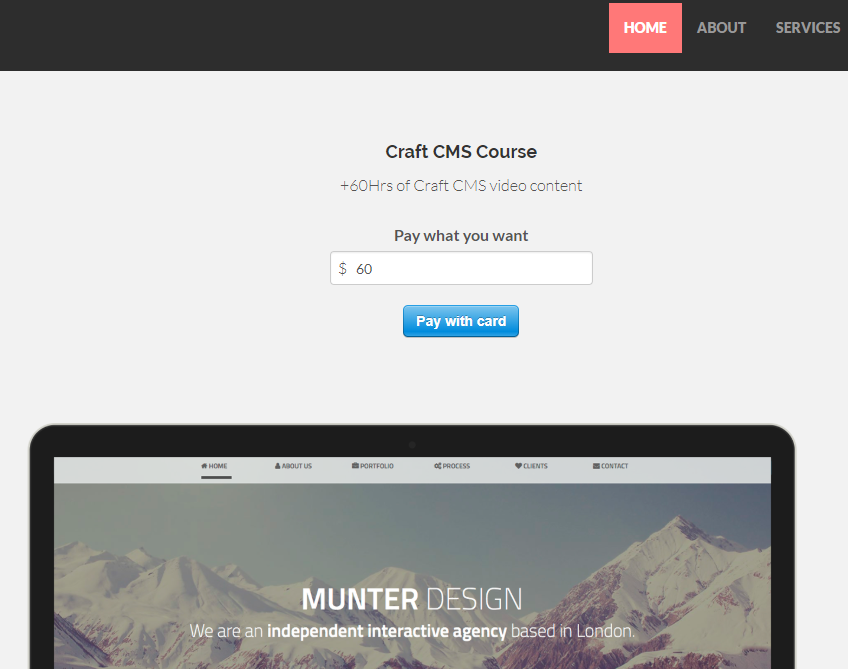
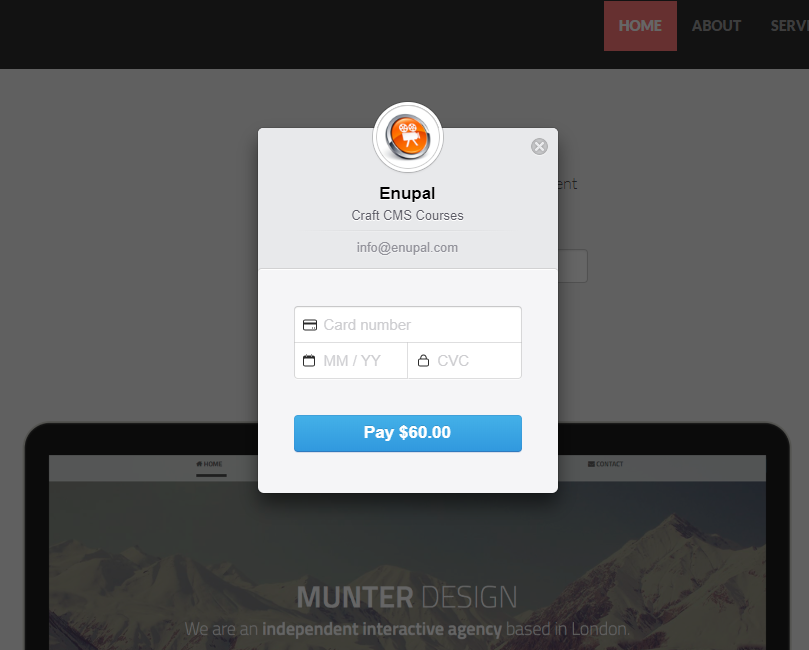
# Recurring Payment
You can also add a checkbox for the customer or donor enter a recurring custom amount.
To add this feature to your Payment Form, please go ahead and enable the Recurring Payment lightswitch. You'll see that the Interval Select is displayed, select any interval and save your Payment Form.
In your template, you'll see a checkbox to allow the customer or donor accepts to pay a recurring custom amount.