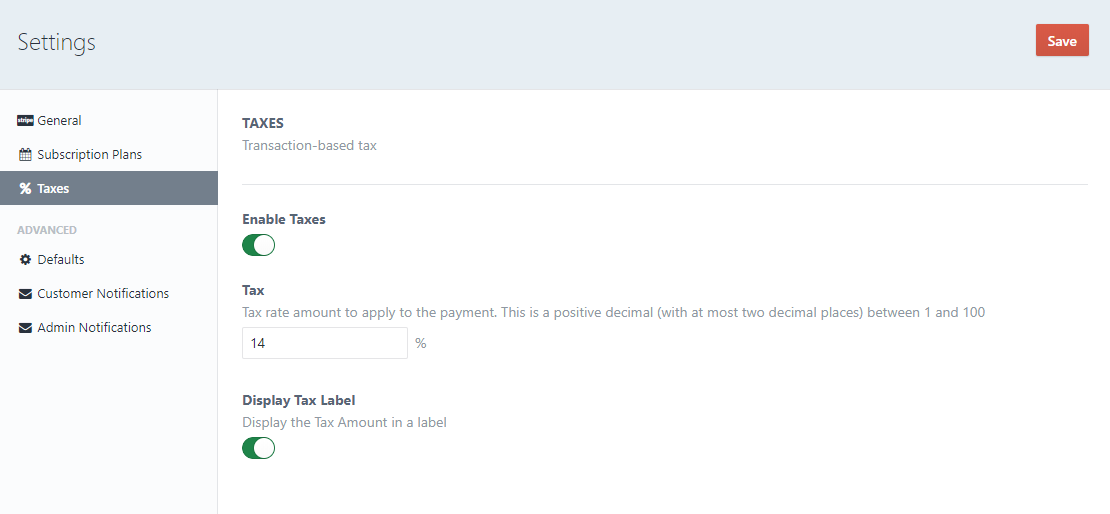Taxes
Stripe Payments allows Apply Taxes to Subscriptions. One time payments are not supported by Stripe.
Sales tax laws vary by region and even by product or service. We recommend checking with a qualified accountant to identify your business’ requirements. To look up tax rates, or for more complex needs, consider using Automated Tax Calculations. Stripe has partnered with Avalara, TaxJar, and Taxamo.
To enable Taxes in Stripe Payments please follow the next instructions:
- In your Craft CMS dashboard go to Stripe Payments → Settings → Taxes
- Enable Taxes
- Add a Tax rate (with at most two decimal places) between 1 and 100
- Display Tax Label: Enable this setting to display a label with the Total Tax amount.
- Save the Settings.
That's it! This setting will automatically add the tax rate to any Subscription form including recurring payments.