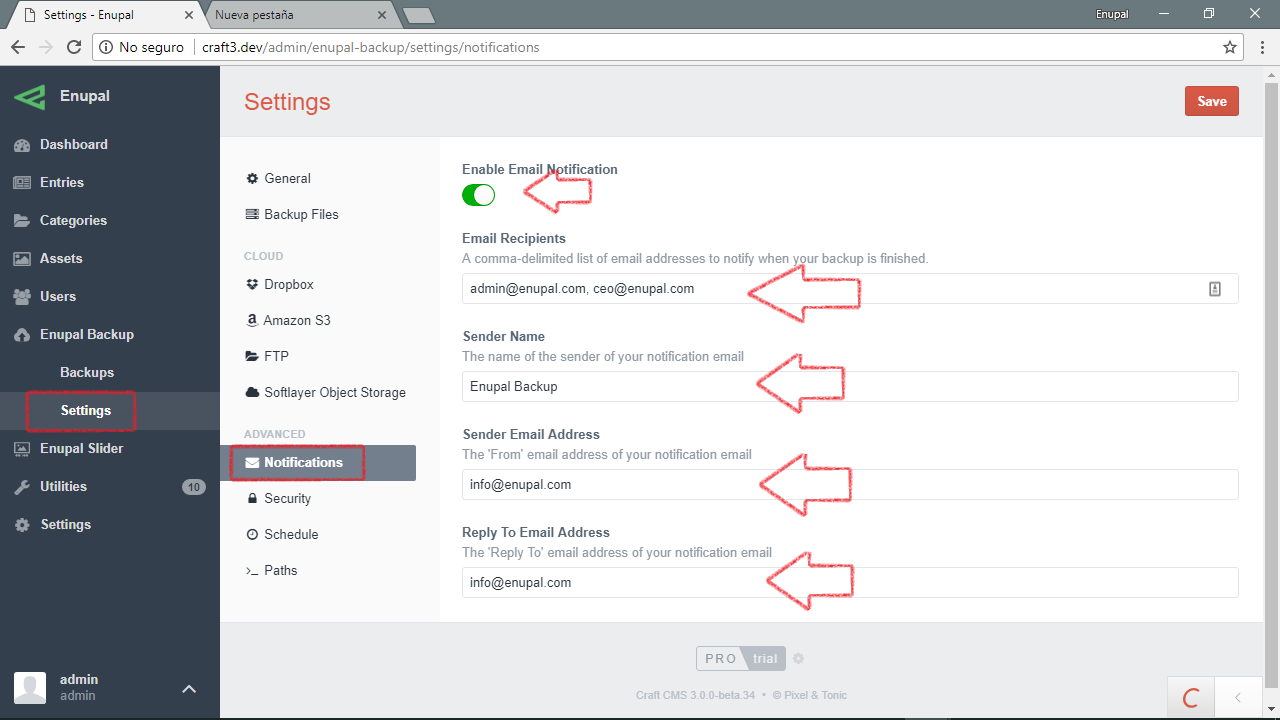Receive Email Notifications
Enupal Backup allows setup an email notification for when the Backup process has finished, it will send a report with useful info about your Backup.
Follow the next steps to enable email notifications:
- Click on "Settings"
- Click on "Notifications"
- Enable Email Notifications
- Add the "Email Recipients"
- Add the "Sender Name"
- Add the "Send Email Address"
- Add the "Reply to Email address"
- Save your Changes
TIP
You could add a comma-delimited list of email addresses to notify when your backup is finished on the "Email Recipients" field.