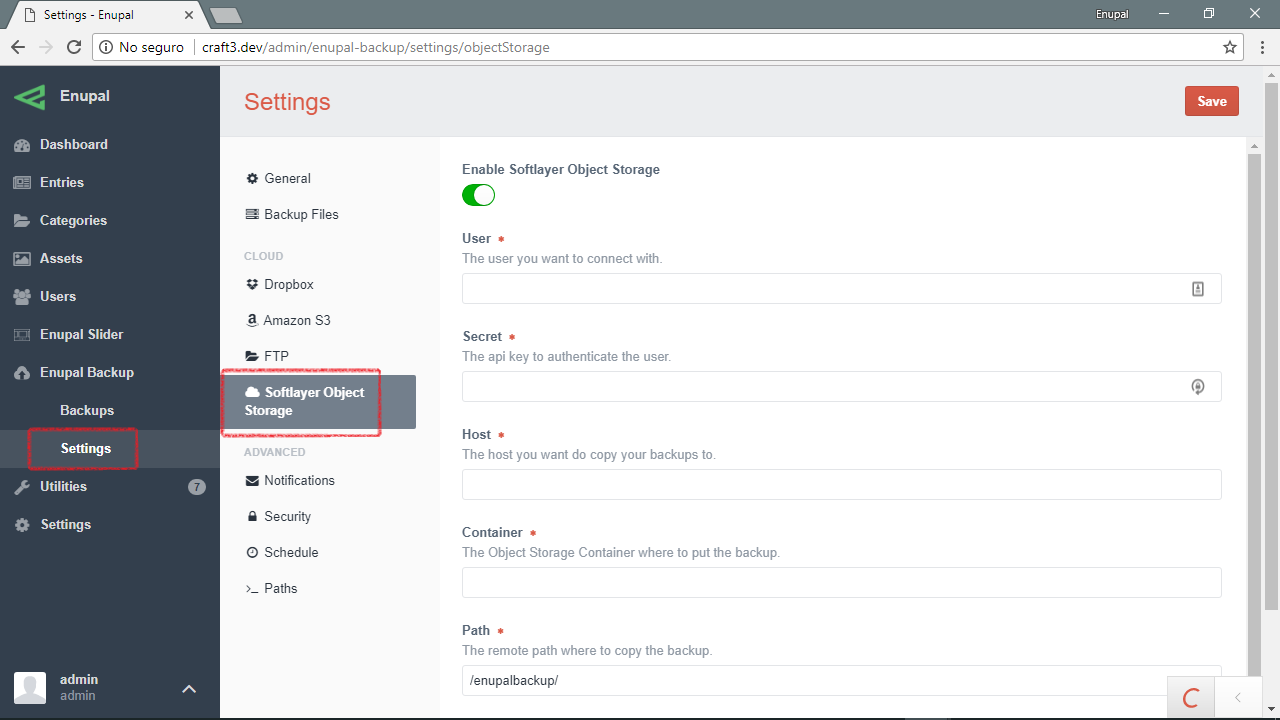Softlayer Object Storage
Follow the next steps to save your Craft CMS backups on Softlayer Object Storage:
- Click on "Settings"
- Click on "Softlayer Object Storage"
- Enable "Softlayer Object Storage"
- Add the "user"
- Add the "Secret"
- Add the "Host"
- Add the "Container"
- Add the "Path"