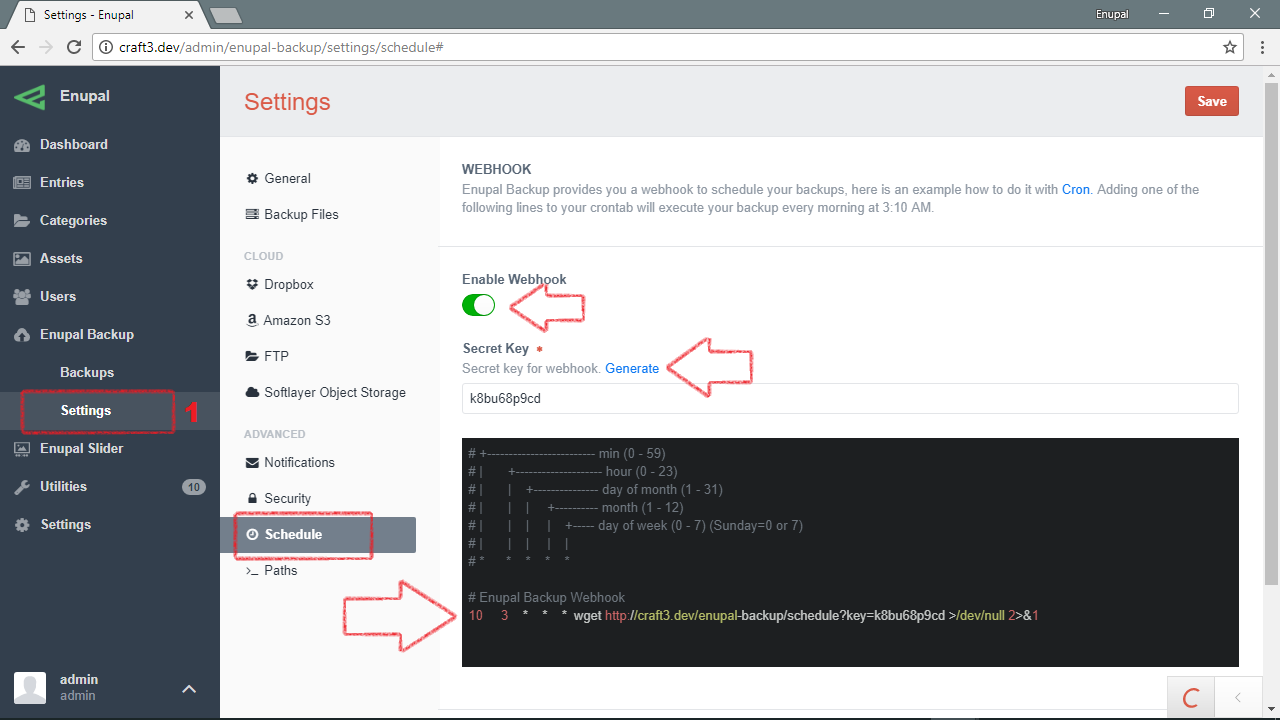Webhook
You can configure a Cron Job to call Enupal Backup and automatically create a backup each night, rather than doing a manual Backup every time.
Before you begin,
- We recommend running your backups at a time of day or night when usage is low.
- Please make sure you have enough disk space on your server before proceeding.
- Could be a good idea take a look at the general settings and setup a proper amount of backups to keep locally.
Enupal Backup will enable a Webhook URL in order to be called from the Cron Job, follow the next steps to enable this feature:
- Click on "Settings"
- Click on "Schedule"
- Enable Webhook
- Add a "Secret Key" you could automatically generate one on clicking the "Generate" link
- Save the Settings
- Copy the Cron Example
- Add the line copied to your crontab.
# Alternatives to Cron
Some hosting companies don’t allow access to cron, but there are websites offering alternative ways of scheduling jobs (free or paid-for). Here are some examples:
TIP
Our example will execute your backup every morning at 3:10 AM.