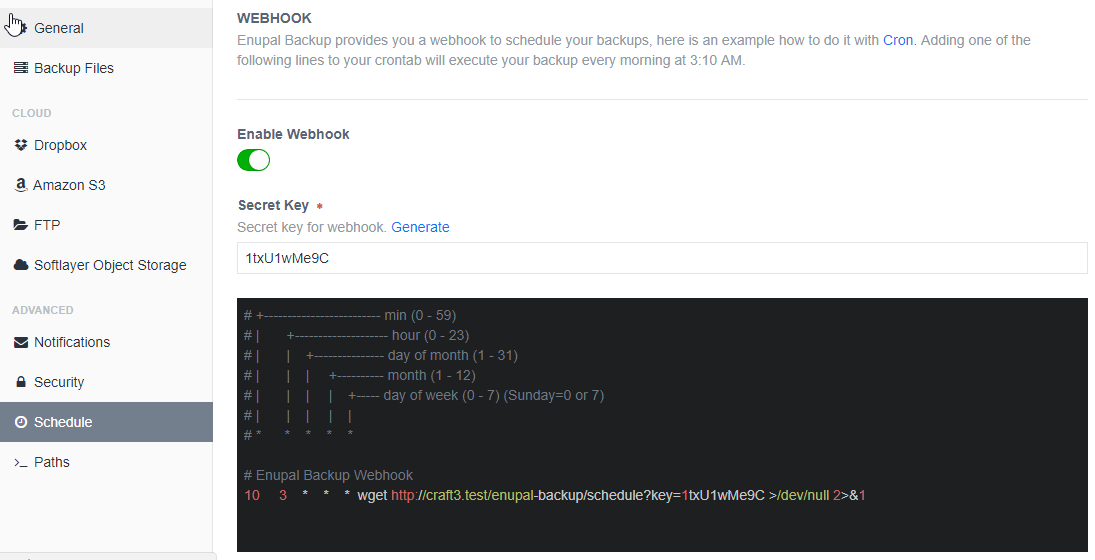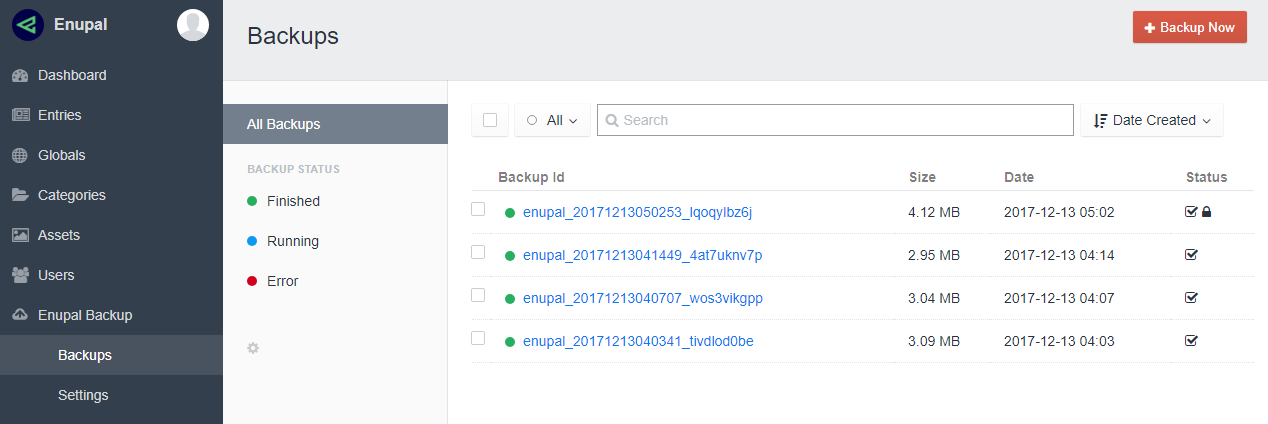
Backup Statuses
Enupal Backup have three main statuses during the backup process:
- Finished: Your Backup is ready to download! Enupal Backup successfully finished the Backup process of your files on Craft CMS.
- Running: This status is setup when the Craft CMS Job is started, it's common to see this status on the index page if the files are large or if the Backup is uploaded to the cloud options.
- Error: This status notify if something went wrong during the Backup process, it will show useful information on the Backup view.
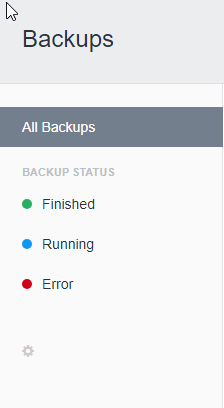
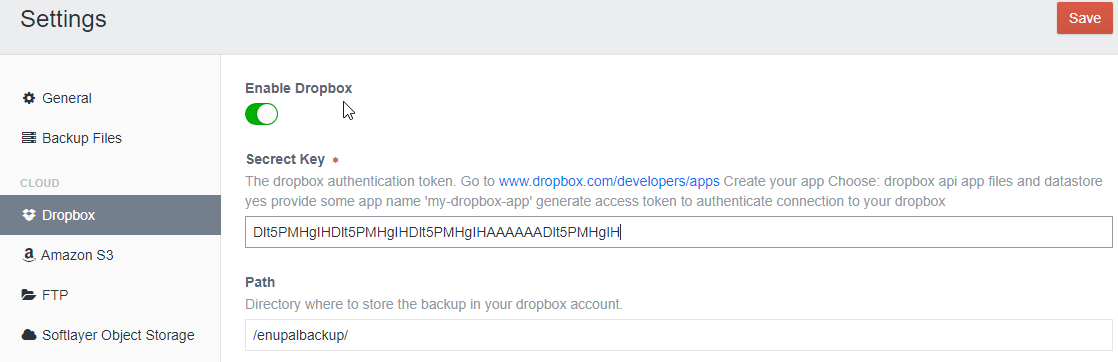
Upload to cloud
It is a good practice to save your Craft CMS backups on another site in addition to locally. Enupal Backup allows to copy your backups to different locations like:
- Dropbox
- Amazon S3
- Google Drive
- Object Storage Softlayer
- FTP| SFTP
Schedule your backups
You can configure a Cron Job to call Enupal Backup and automatically create a backup each night, rather than doing a manual Backup every time.