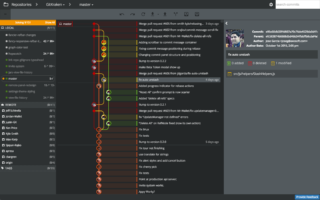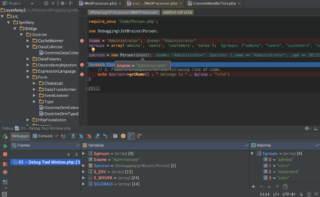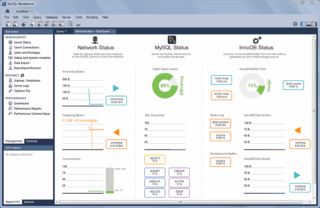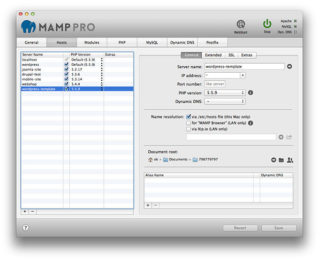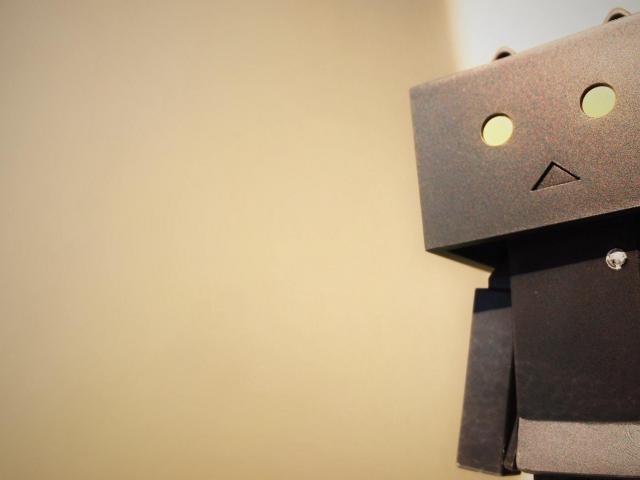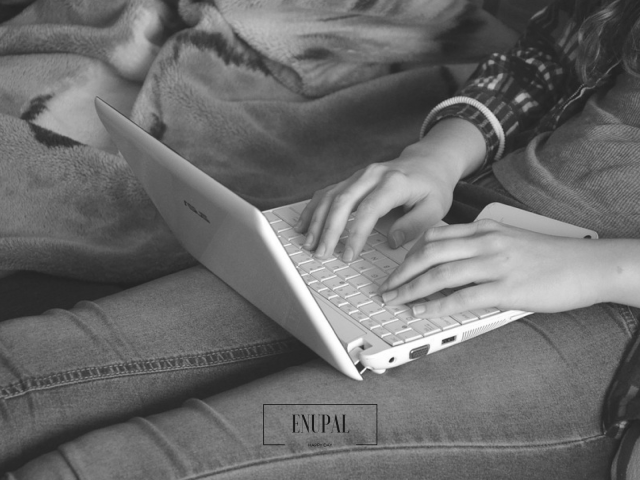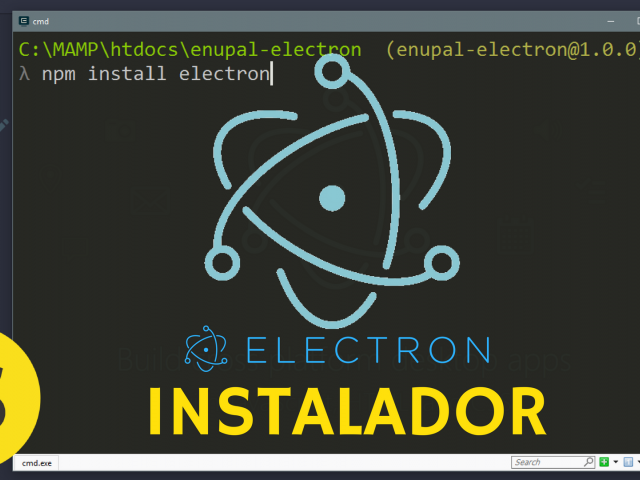I want to share with you after many "install - uninstall" -> repeat loop until the software is moderately stable and functional. The 5 best programs to create a good and productive web development environment, it goes without saying that we look for these programs with versions in the three operating systems to program: Linux, Windows and MAC OS.
Well my little Padawan, always before starting any project that we have to do? .... Right! create our repository!
git init [-q | --quiet] [--bare] [--template=<template_directory>]
[--separate-git-dir <git dir>]
[--shared[=<permissions>]] [directory]Well using the console is fine, but when working on large computers we all know that git can become a real pain in the ass so I want to recommend you to use GitKraken we have used it in recent months and it works great, the interface user is simply a wonder, their motto is:
Created by DEVS for DEVS
- Lema GitKraken -
The user interface has a lot of drag and drop have been able to simplify the terrible interfaces of any git client. Usually they always have millions of buttons. So good to try it and tell me.
#2 PHP STORM
Yeah well, obviously I'm a fan of Sublime Text, but there are times when a simple code editor is not enough, you need to debugge, you already know how to place a stop instruction inside your PHP code and check the value of the variables; and this you can not do without the help of an IDE. I have tried all: Eclipse, Netbeans, Aptana .. But PHP STORM is definitely created for only web development in php. So when you get into a very deep and full of classes, do not waste time doing print_r to a variable that for me stay very much in the past, when you start printing variables and kill PHP, just go to this IDE solves the problem and returns to your light code editor: Sublime Text, Atom, etc.
#3 MYSQL WORKBENCH
Well I'm assuming they use Mysql as their database engine :), but it's great to see your tables, make queries, review permissions and performance. You can connect to database on external servers, quite light is a point in favor, there is no lag, careful interface and fairly stable. Sorry is not for MAC OS
#4 MAMP PRO
Php + Mysql + Apache. 3 in 1, all in one, adding a host was never so easy, we can select the php version of each HOST, will you say really? but for me it's great because I can try my programs in any version, sometimes we have clients who tell me:
-Client: the site does not work for me in my hosting.
-Yo: really? what version of php are you using?
-Customer: PHP 5.3
Me: _por que carajos are you using a version of the age of the caverns? _ To ok let me try it in my local environment if I find some error I will add support to that version of PHP.
Just a wonder, I used XAMP but the truth never convinced me. Do you need more arguments?
Sorry it is not for linux. _Go to your console and add some commands_
#5 Trello
There is nothing more useless than entropy, _the link was opened to look for the meaning;) _ Great projects = Many Tasks, use trello to organize, always believe 4 columns:
- Ideas
- To do
- Doing
- Finished
Add the respective tasks to each column and if they finished any and I do not pass the tests: Drag and drop in the column doing (repeat this until the client likes the background color)
END
If you use these tools, it will be highly productive or at least a little more .. Remember to subscribe to the newsletter we only send one email per month, share on twitter and any social network that was created yesterday. See you next time.