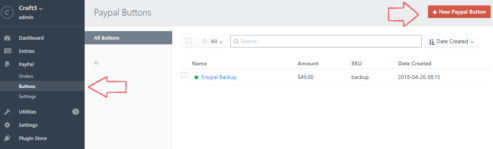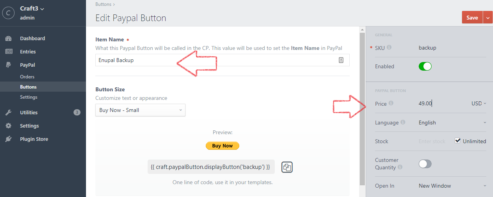Create a Buy now Button
- On the Buttons index page click on "New PayPal Button" at the top right
- You'll be redirected to the edit page, a new button is automatically created with a generic name and handle.
- Add a SKU for your product or service
- Add a Item Name
- Add an Amount
- Save the button