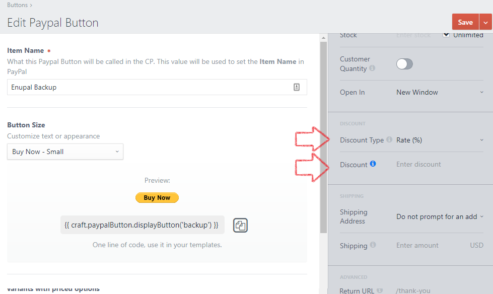Discounts
Let's review the options available to handle discounts in the PayPal Buttons plugin. How reduce the price by a percentage or amount, of the original price.
Discount by a percentage or amount #
There is two ways to apply a discount to the product:
- Percentage (Number between 0 and 100)
- Amount
if you want to apply a discount to your product follow the next instructions:
- Go to Edit Button page
- In the right sidebar settings, go to "Discount Type"
- Select Rate or Amount
- Set the amount (if the Discount type is rate make sure to put a number between 0 and 100)
- Save the PayPal button