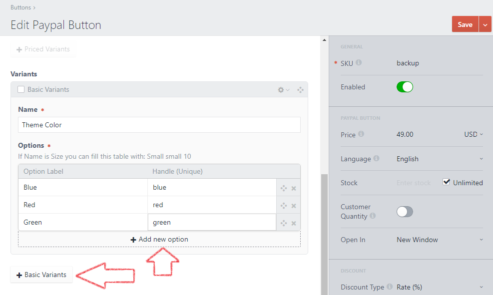Variants with basic options
Let's review how to add variants with basic options in the PayPal Buttons plugin for Craft CMS.
These variants will add a dropdown before the PayPal button, so the user can select the basic variant option to the order. This is very useful for when you require more info on the order. This won't change the price just add the selected values into the order.
Useful tip
You can add up to 6 basic variants.
Adding variants with basic options #
In order to add Variants with bacic options please follow the next instructions:
- Go to the Edit Button page
- Click on the "+ Basic Variants" button
- Set a Name
- Start adding priced options as you need (Clicking on the "Add new option") Set the Label and handle (could be an SKU)
- Save the PayPal button