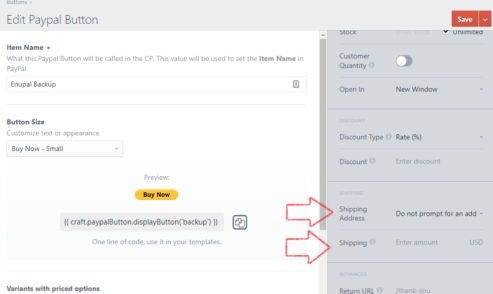Shipping
Let's review the options available to handle shipping in PayPal buttons plugin. From ask the user the shipping address to set an shipping amount.
Prompt buyers for a shipping address #
if you want prompt buyers for a shipping address, PayPal buttons allow the user:
- Prompt for an address, but do not require one.
- Do not prompt for an address.
- Prompt for an address and require one.
The default is Prompt for an address, but do not require one. If you want to change this option:
- Go to Edit Button page
- In the right sidebar settings, go to Shipping Address
- Select an option
- Save the PayPal button
Shipping Amount #
To set a shipping amount follow the next instructions:
- Go to Edit Button page
- In the right sidebar settings, go to Shipping
- Enter amount
- Save the PayPal button