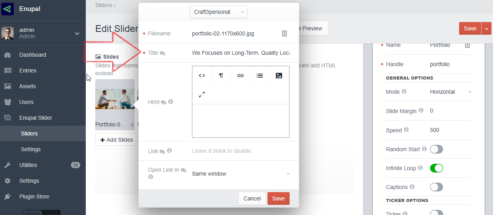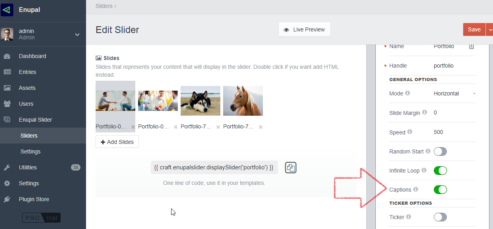Captions
Enupal Slider allows add captions to each Slide. To add captions you may need edit the title of the Slide and enable captions in the settings.
- Double click to any slide and edit the title. (This will be the caption)
- Enable captions under General Settings on the Settings Tab