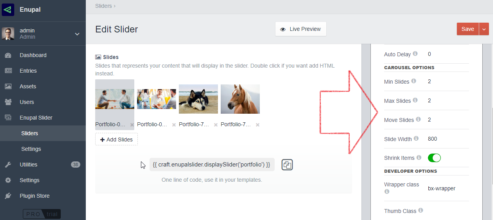Carousel
Enupal Slider allows enable a Carousel mode for you Slider. It will display more than one image on your slider at the same time. To edit the carousel settings please follow the next instructions:
- Go to the "Slides" tab
- Under "Carousel Options" edit any of the next options:
- Min Slides: The minimum number of slides to be shown. Slides will be sized down if carousel becomes smaller than the original size.
- Max Slides: The maximum number of slides to be shown. Slides will be sized up if carousel becomes larger than the original size.
- Move Slides: The number of slides to move on transition. This value must be >= minSlides, and <= maxSlides. If zero (default), the number of fully-visible slides will be used.
- Slide Width: The width of each slide. This setting is required for all horizontal carousels!
- Shrink Items: The Carousel will only show whole items and shrink the images to fit the viewport based on maxSlides / minSlides.
- Save the Slider