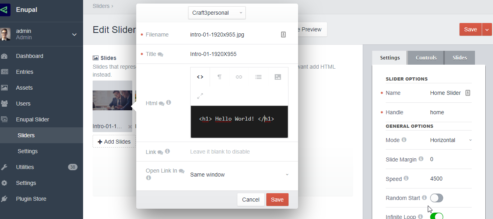Html Slide
To add HTML instead of a image, please double click on any slide and add your HTML inside the HTML field.
Useful Tip
We recommend install a Rich Text Field Type like Redactor or any other Field type on the plugin Store. You can edit the HTML field type displayed on the edit modal for the one of your preference. Go to Settings -> Fields -> Enupal Slider -> Html. Update the Field type and you're done!