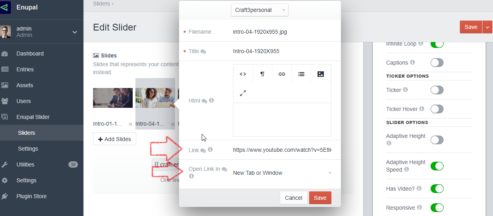Link
You can choose if you want to open the link in the same window or on a new tab. Follow the next steps to add a link to any Slide:
- Choose any Slide on the edit page
- Double Click on the Slide
- Add the link to the "Link" field
- Select where you want to open the link (same window or new tab)
- Save the Slide